How to Make a Website from scratch in 7:59 seconds with Github¶
Wordpress? Squarespace? Wix? Not today. Those are great products for hosting articles and marketing, but you want to make an application. You want to make something the old-fashioned way. You want to know what's under the hood, and you want to make it easy for others to help you along the way.
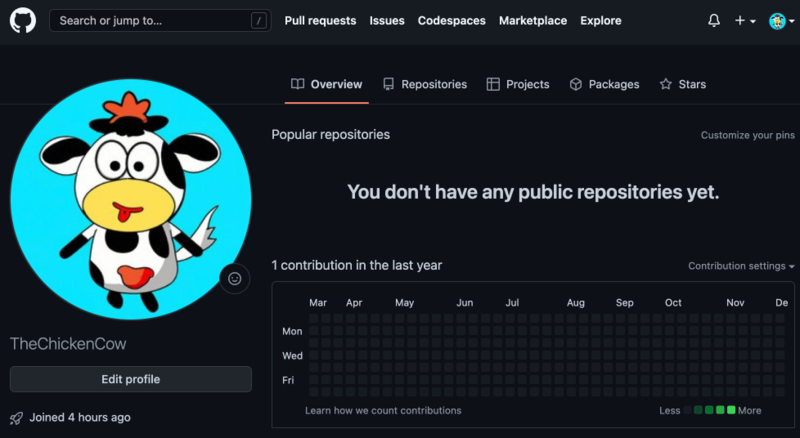
TL;DR - The goal is to ~understand how~ make a website. Enter Github and Codespaces!
Steps¶
Create a Github Account¶
I made one for my friend: TheChickenCow.
Start a Codespaces¶
Use Codespaces instead of Create Respository.
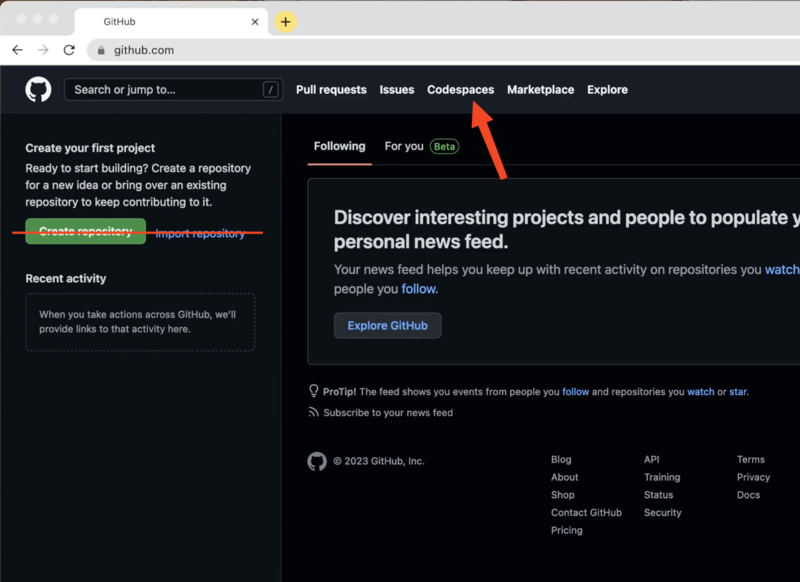
We'll eventually use Codespaces to push to the repository. Otherwise, it'll take more steps to import the repository into Codespaces. Trust us!
Create the Content for the Website¶
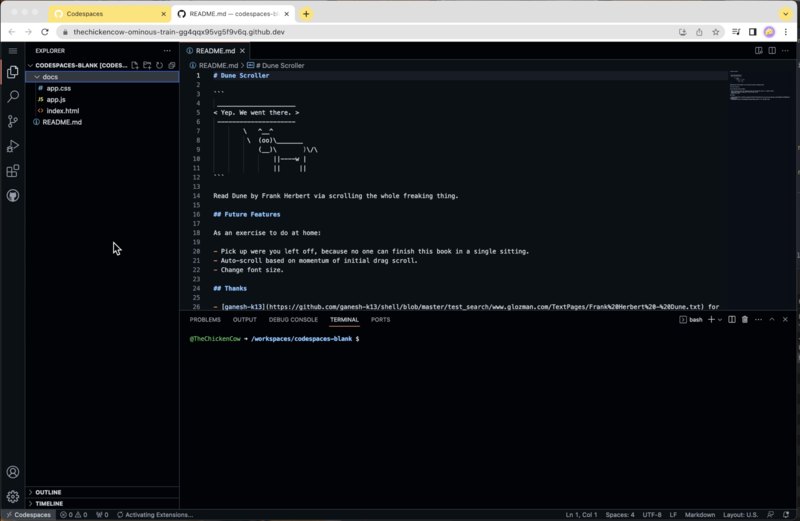
docs/index.html¶
This is the primary content of the webpage.
<!doctype html>
<html lang="en" class="no-js">
<head>
<meta charset="utf-8">
<meta name="viewport" content="width=device-width,initial-scale=1">
<link rel="manifest" href="manifest.json">
<link rel="canonical" href="https://thechickencow.github.com/dune-scroller">
<title>Dune by Frank Herbert 1965</title>
<meta property="og:title" content="Dune by Frank Herbert">
<meta property="og:description" content="A young man's journey through political conflict on a desert planet that holds the key to the universe's most valuable substance">
<meta property="og:image" content="https://upload.wikimedia.org/wikipedia/en/d/de/Dune-Frank_Herbert_%281965%29_First_edition.jpg">
<meta property="og:url" content="https://thechickencow.github.com/dune-scroller">
<script src="app.js" async></script>
<link rel="stylesheet" href="app.css">
</head>
<body dir="ltr">
<h1>
<img src='https://upload.wikimedia.org/wikipedia/en/d/de/Dune-Frank_Herbert_%281965%29_First_edition.jpg' alt="Book Cover"/>
</h1>
<div class="content"></div>
</body>
</html>
docs/app.css¶
This provides the styling and coloring.
:root {
/* https://paletton.com/#uid=30A0u0k4ftn0mRD1TBP7no+bil4 */
--base-color: #EADBCB;
--text-color: #4F5573;
--highlight-color: #70927C;
}
body {
background-color: var(--base-color);
color: var(--text-color);
padding: 0 10vw;
margin: 0;
font-family: serif;
font-size: 18px;
border-left: 10px solid var(--highlight-color);
}
h1 {
margin-top: 0;
}
.content {
white-space: pre-line;
line-height: 2;
text-align: justify;
}
docs/app.js¶
This defines the behavior which fetches the book contents from a different Github page to display it on our website. This is for demonstration purposes only. Do this at your own risk.
const book_url = 'https://raw.githubusercontent.com/ganesh-k13/shell/master/test_search/www.glozman.com/TextPages/Frank%20Herbert%20-%20Dune.txt';
fetch(book_url).then(function (response) {
return response.text();
}).then(function (html) {
document.querySelector('.content').innerHTML = html.replace(/\n\n/g, '<br/>');
}).catch(function (err) {
console.warn('Something went wrong.', err);
});
README.md¶
# Dune Scroller
_____________________
< Yep. We went there. >
---------------------
\ ^__^
\ (oo)\_______
(__)\ )\/\
||----w |
|| ||
Read Dune by Frank Herbert via scrolling the whole freaking thing.
## Future Features
As an exercise to do at home:
- Pick up were you left off, because no one can finish this book in a single sitting.
- Auto-scroll based on momentum of initial drag scroll.
- Change font size.
## Thanks
- [ganesh-k13](https://github.com/ganesh-k13/shell/blob/master/test_search/www.glozman.com/TextPages/Frank%20Herbert%20-%20Dune.txt) for the Dune text
- [Wikipedia](https://en.wikipedia.org/wiki/Dune_(novel\)) for the book cover
Publish to Github¶
- Select the Branch Tab on the far left side.
- Select
Publish to Github - Rename
codespaces-blanktodune-scroller - Select Publish to Github public (not private)
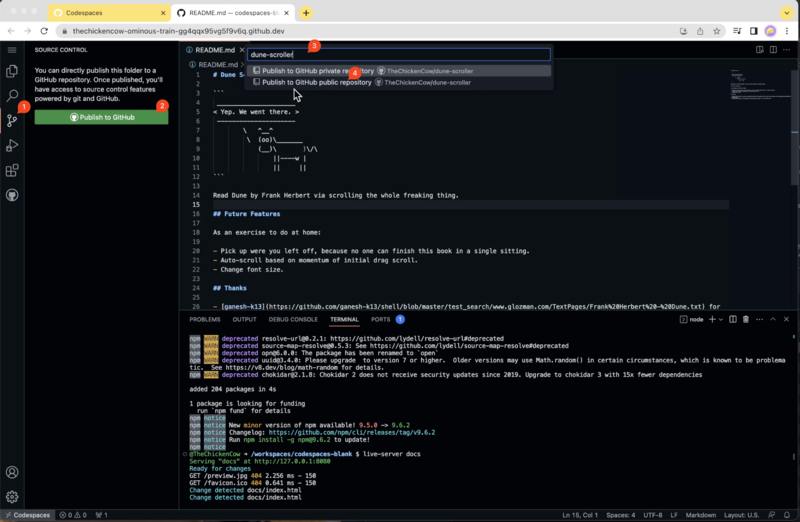
All files in the project will get automatically selected and hit OK to confirm the upload.
Open on Github¶
Notice the notifications at the bottom of Codespaces. It will show the repository has been published to Github.
Select Open on Github to see the source code.
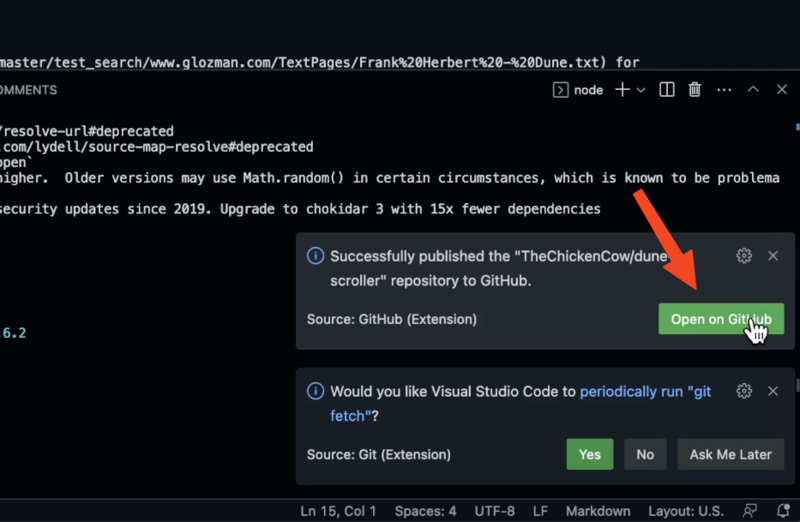
Publish the Final Site¶
- Select the
Settingstab near the top. - Select the
Pagestab in the left sidebar. - In the Branch section, choose
main - Next to it, choose
/docs - Finally, click
Save
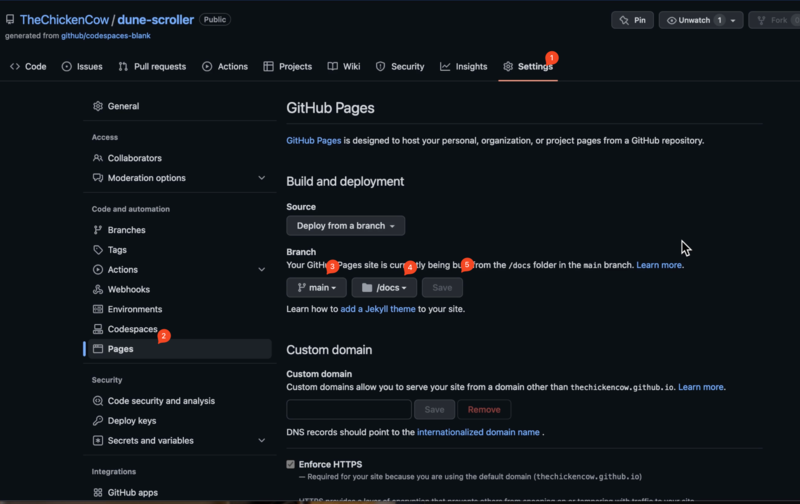
The publish will kick off a deployment Action.
Wait about 2-minute¶
The initial deployment of the site take about 2 minutes.
Actions are observable in the top Actions tab.
1. Select Actions from the tab tab.
2. Select pages build and deployment
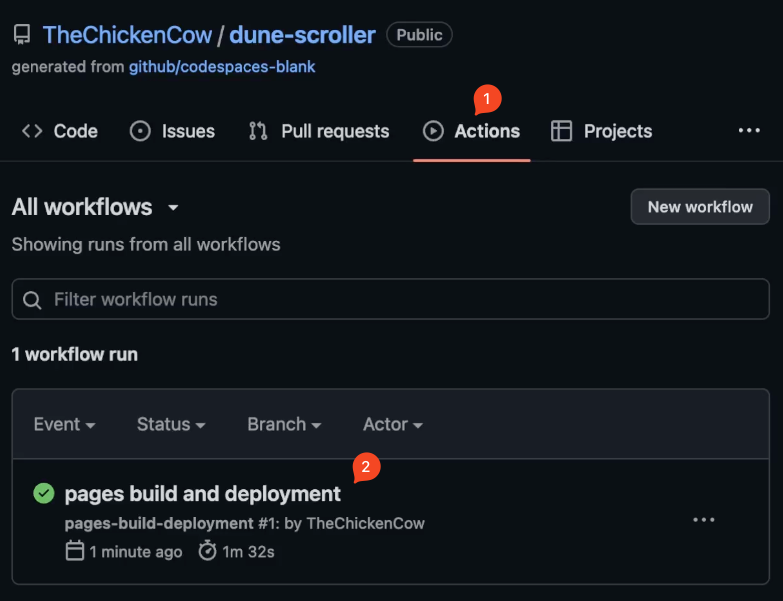
Get the Link¶
When the deployment is finished, the deploy step
will reveal the final website link that you can share with friends
and family or the rest of the Internet.
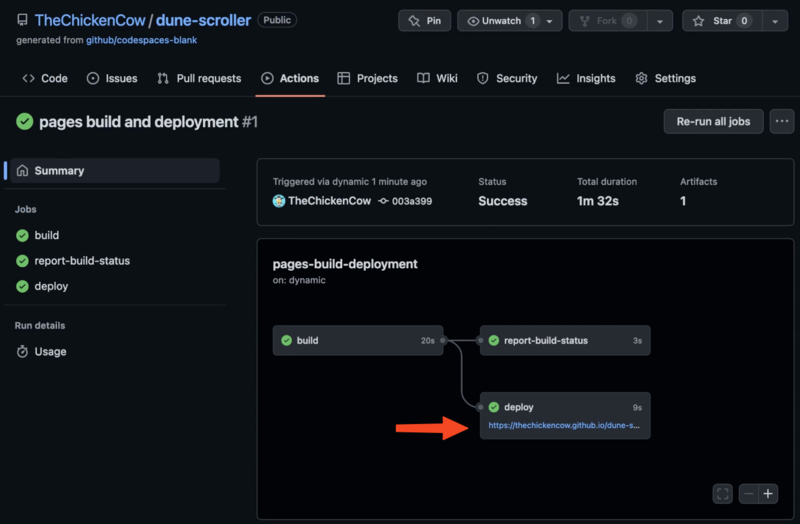
https://ddrscott.github.io/dune-scroller/
Conclusion¶
We hope this step by step tutorial helped give you a start on your web development journey. We know this probably gave you more questions than answers, but the goal was to get you started and have a site at the end.
To learn more about Codespaces try their documentation: https://docs.github.com/en/codespaces
Languages Used¶
- html
- css
- javascript
Learn about all 3 from https://www.w3schools.com/default.asp
Connect¶
Let us know what you're working on or publish or stuck on in the comments below. Happy coding!