Making a Window Submode in Vim¶
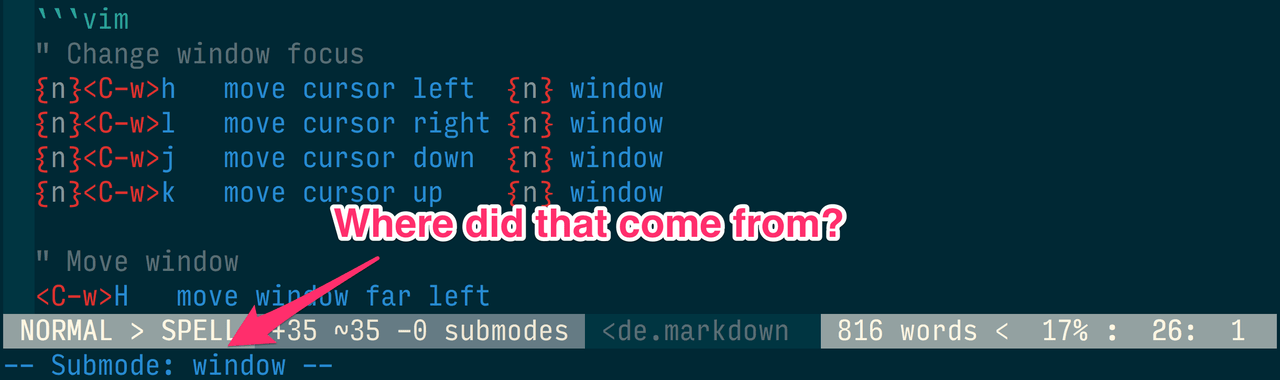 I found a plugin that is changing my Vim-tire life! This
plugin is so awesome it should be
built into default Vim. What does the plugin
do? It enables the creation of new submodes. Why would a person want more modes?!?
Isn't dealing with modes the main deterrent for new Vim users? Isn't Normal,
Insert, Command-line, Visual, Select, and Operator-pending enough? (Did I miss one?)
Let's try out a new submode and see what happens.
I found a plugin that is changing my Vim-tire life! This
plugin is so awesome it should be
built into default Vim. What does the plugin
do? It enables the creation of new submodes. Why would a person want more modes?!?
Isn't dealing with modes the main deterrent for new Vim users? Isn't Normal,
Insert, Command-line, Visual, Select, and Operator-pending enough? (Did I miss one?)
Let's try out a new submode and see what happens.
Problem¶
Window commands are prefixed with <C-w>. Want to create a horizontal split?
Try <C-w>s, didn't mean to do that and want to do vertical split? <C-w>q<C-w>v.
Want to resize the vertical split 50<C-w>>? Too wide? Narrow it with 5<C-w><.
Move back to the other window? <C-w>p or <C-w>w.
Are your fingers getting tired? After I get the windows just right using default mappings my fingers are crying for mercy.
Here's a short list of common default window commands:
" Change window focus
{n}<C-w>h move cursor left {n} window
{n}<C-w>l move cursor right {n} window
{n}<C-w>j move cursor down {n} window
{n}<C-w>k move cursor up {n} window
" Move window
<C-w>H move window far left
<C-w>L move window far right
<C-w>J move window far bottom
<C-w>K move window far top
" Change size
{n}<C-w>+ increase height by {n} rows
{n}<C-w>- decrease height by {n} rows
{n}<C-w>< decrease width by {n} columns
{n}<C-w>> increase width by {n} columns
<C-w>| maximize width
<C-w>_ maximize height
<C-w>= equalize sizes
For a comprehensive list of window commands try :help windows.txt.
Solution A¶
The most common solution to window-command-itis is to map other keys to these
common actions so to include the <C-w> prefix.
From spf13-vim:
map <C-J> <C-W>j<C-W>_
map <C-K> <C-W>k<C-W>_
map <C-L> <C-W>l<C-W>_
map <C-H> <C-W>h<C-W>_
" Note: They go one extra by maximizing the height after entering the split.
From Thoughbot:
nnoremap <C-J> <C-W><C-J>
nnoremap <C-K> <C-W><C-K>
nnoremap <C-L> <C-W><C-L>
nnoremap <C-H> <C-W><C-H>
This has been the accepted solution for most, but it takes away so many
convenient keys. And in some cases, it even overrides default behaviour.
<C-L>, I miss you. C-H, isn't that also <BS>? Guess I won't be using
you either.
Solution B - Submode to the Rescue¶
This entire solution depends on kana/vim-submode,
I consider it one of Japan's national treasures along with ninjas and ramen.
Unfortunately, Kana's example use of submodes is a little underwhelming:
undo/redo using g- and g+. I agree with the author that using g- and
g+ is not convenient, and using g++++-++-+ is easier, but the solution
for that was simply u and <C-R>. I feel a better application for a new
submode is window management. Imagine if resizing a split was <C-w>++++++++
or <C-w>------=->>>>>>>><> or changing cursor location was <C-w>hjlll
or moving was <C-w>HjKLkjh. Imagine no more!
First, install the plugin. If you're not sure how to install a plugin, try
junegunn/vim-plug. Next, add the
following to your $MYVIMRC.
" A message will appear in the message line when you're in a submode
" and stay there until the mode has existed.
let g:submode_always_show_submode = 1
" We're taking over the default <C-w> setting. Don't worry we'll do
" our best to put back the default functionality.
call submode#enter_with('window', 'n', '', '<C-w>')
" Note: <C-c> will also get you out to the mode without this mapping.
" Note: <C-[> also behaves as <ESC>
call submode#leave_with('window', 'n', '', '<ESC>')
" Go through every letter
for key in ['a','b','c','d','e','f','g','h','i','j','k','l','m',
\ 'n','o','p','q','r','s','t','u','v','w','x','y','z']
" maps lowercase, uppercase and <C-key>
call submode#map('window', 'n', '', key, '<C-w>' . key)
call submode#map('window', 'n', '', toupper(key), '<C-w>' . toupper(key))
call submode#map('window', 'n', '', '<C-' . key . '>', '<C-w>' . '<C-'.key . '>')
endfor
" Go through symbols. Sadly, '|', not supported in submode plugin.
for key in ['=','_','+','-','<','>']
call submode#map('window', 'n', '', key, '<C-w>' . key)
endfor
" Old way, just in case.
nnoremap <Leader>w <C-w>
After :source $MYVIMRC, you'll have a glorious new submode in Vim.
You can see I named it window mode. Can you guess how to get into window mode?
<C-w>, the normal prefix used to do any wincmd. If this is too drastic, feel
free to change line #7 to something else. Just replace <C-w> with a different
normal mapping.
Let's give it a test drive.
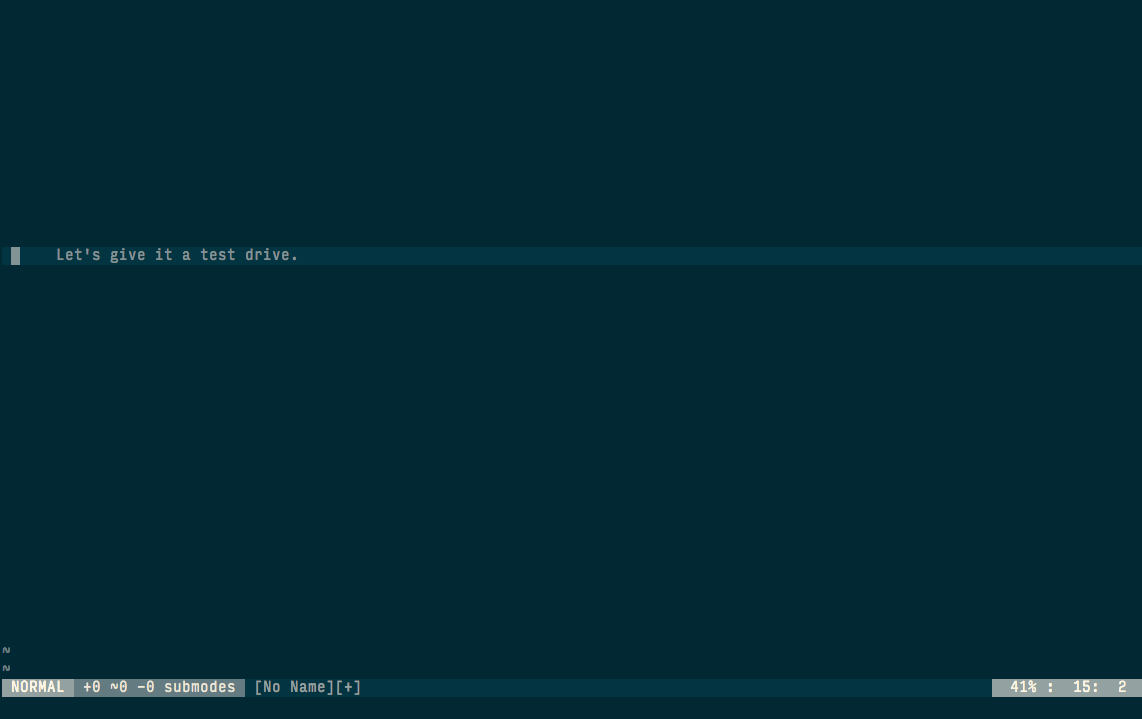 I know you can't see what keys I'm pressing, but I guarantee I only pressed
I know you can't see what keys I'm pressing, but I guarantee I only pressed
<C-w> once. I also didn't have to remember any new key bindings. The
hesitation in the demo is the resistance to hitting <C-w> every time, which
I'll get over soon enough.
Bonus Mappings¶
But wait there's more! In case I haven't provided enough tips for one post,
here's the overrides I have in $MYVIMRC to make windowing even better.
" I don't like <C-w>q, <C-w>c won't exit Vim when it's the last window.
call submode#map('window', 'n', '', 'q', '<C-w>c')
call submode#map('window', 'n', '', '<C-q>', '<C-w>c')
" <lowercase-pipe> sets the width to 80 columns, pipe (<S-\>) by default
" maximizes the width.
call submode#map('window', 'n', '', '\', ':vertical resize 80<CR>')
" Resize faster
call submode#map('window', 'n', '', '+', '3<C-w>+')
call submode#map('window', 'n', '', '-', '3<C-w>-')
call submode#map('window', 'n', '', '<', '10<C-w><')
call submode#map('window', 'n', '', '>', '10<C-w>>')
Rainbows without Unicorns¶
While learning this new way of windowing, there have been a few negatives:
-
I forget that I'm in window mode and get disoriented when I think I'm moving the cursor within a buffer, but it jumps around to other splits.
-
For one off window commands, I have to hit an extra key to get out of window mode or wait for the timeout.
-
When I use some one else's computer, I'm useless.
I think most of these annoyances will go away with time, and the benefits overtime in keystroke savings are non-trivial. As for #3, regardless of submodes, the brain freeze will never go away, because no one thinks as strangely as me, and that's a Good Thing™.
Thanks¶
Shout-out to Kana Natsuno, @kana1, http://whileimautomaton.net/, https://github.com/kana . None of this awesomeness would be possible without https://github.com/kana/vim-submode . She makes some totally sweet plug-ins. Check out her stuff. You won't regret it!
Let me know what you think. Am I crazy? What other things deserve a submode? Hit me up in the comments below! Thanks for reading!